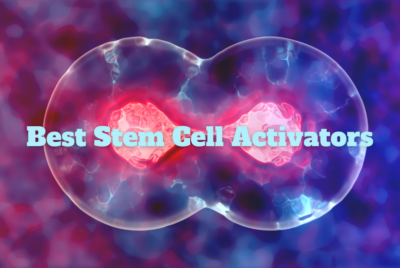Virtual Meetings: Best Practices for Conducting Successful Online Meetings
As someone who has been working remotely for quite some time now, I understand the importance of virtual meetings in the work from home environment. While online meetings offer great convenience and flexibility, it’s crucial to ensure they are conducted successfully to maximize productivity and engagement. In this article, I will share some best practices for conducting successful online meetings, helping you make the most out of your virtual interactions.
Introduction
Virtual meetings have become an integral part of our professional lives, allowing teams to collaborate effectively regardless of geographical boundaries. However, without proper planning and execution, online meetings can quickly become unproductive and disengaging. By following these best practices, you can enhance the quality of your virtual meetings and achieve better outcomes.
Importance of Online Meetings
Online meetings serve as a bridge that connects remote team members, clients, and stakeholders, facilitating effective communication and collaboration. They provide an opportunity to discuss ideas, make decisions, and share important updates. Additionally, virtual meetings help foster a sense of belonging and promote teamwork, even when working from different locations.
Preparation Before the Meeting
Proper preparation is key to a successful online meeting. Before diving into the virtual gathering, consider the following steps:
Define the Meeting Objective
Clearly define the purpose and objective of the meeting. Is it to brainstorm ideas, share progress updates, or make important decisions? Having a well-defined objective ensures that the meeting stays focused and on track.
Create a Clear Agenda
Craft a detailed agenda that outlines the topics to be discussed and the time allocated to each item. Share the agenda with participants in advance, allowing them to prepare and contribute effectively during the meeting.
Test Technology and Equipment
Ensure that all necessary technologies and equipment are functioning properly. Test your audio and video settings, internet connection, and any screen sharing or collaboration tools you plan to use. This helps prevent technical disruptions and ensures a smooth meeting experience.
Setting the Right Environment
Creating the right environment for your online meetings can greatly impact engagement and productivity. Consider the following aspects:
Choose a Quiet and Distraction-Free Space
Find a quiet area in your home where you can have uninterrupted conversations. Minimize background noise and distractions to maintain focus and clarity throughout the meeting.
Ensure Proper Lighting and Background
Position yourself in a well-lit area, facing natural or artificial light. Avoid sitting in front of bright windows or under dim lighting, as it can make it difficult for participants to see you clearly. Also, choose a clean and professional background or use virtual backgrounds when appropriate.
Engaging Participants During the Meeting
To keep participants engaged and maximize their contributions, employ these strategies:
Start with Icebreakers
Begin the meeting with a brief icebreaker activity to create a friendly and welcoming atmosphere. This can be a simple question or a fun team-building exercise that encourages participants to interact with one another.
Encourage Active Participation
Engage all participants by inviting their input, asking for opinions, and encouraging questions. Create a space where everyone feels comfortable expressing their thoughts, fostering a collaborative and inclusive environment.
Use Visual Aids Effectively
Leverage visual aids such as slides, charts, or other relevant materials to support your discussion. Visuals help convey information more effectively and keep participants visually engaged during the meeting.
Communication and Etiquette
Clear communication and proper meeting etiquette are vital for successful online meetings. Consider the following tips:
Speak Clearly and Concisely
When speaking during the meeting, enunciate your words clearly and use a moderate pace. This ensures that participants can understand your message without any difficulties. Be concise and avoid rambling to keep the meeting focused and time-efficient.
Practice Active Listening
Listen attentively to what others are saying and demonstrate active listening by providing verbal and non-verbal cues. Show interest and empathy through appropriate responses, such as nodding or using affirming statements.
Use Proper Meeting Etiquette
Adhere to proper meeting etiquette by muting your microphone when not speaking to minimize background noise. Avoid multitasking or engaging in unrelated activities during the meeting, as it can be distracting and disrespectful to others.
Troubleshooting Common Technical Issues
Technical glitches can occasionally disrupt online meetings. Here are some common issues and troubleshooting steps:
Audio and Video Problems
If participants are experiencing audio or video issues, suggest they check their microphone and camera settings. Encourage them to exit and rejoin the meeting if the problem persists. Additionally, using headphones can improve audio quality and reduce echoes.
Internet Connectivity Issues
Unstable internet connections can disrupt meetings. If someone is facing connectivity issues, ask them to switch to a wired connection if possible or move closer to their Wi-Fi router. Recommending the use of a high-speed internet connection can also help prevent future connectivity problems.
Screen Sharing and File Sharing Problems
If participants encounter difficulties with screen sharing or file sharing, guide them through troubleshooting steps specific to the platform you are using. Encourage them to close unnecessary applications and ensure they have the necessary permissions to share content.
Recording and Documentation
Recording and documenting online meetings can be valuable for future reference and sharing information. Consider the following practices:
Consider Recording the Meeting
With participants’ consent, you can record the meeting to capture important discussions and decisions. This allows absent team members or stakeholders to catch up later and ensures accurate documentation of the meeting’s outcomes.
Assign Note-Taking Responsibilities
Designate someone to take meeting notes, summarizing key points, action items, and decisions. Share these notes with all participants after the meeting to ensure everyone is on the same page and aware of their responsibilities.
Follow-Up and Action Items
To ensure that the meeting’s outcomes translate into action, follow these guidelines:
Recap Meeting Highlights
Send a concise summary of the meeting highlights to all participants, highlighting key decisions, action items, and deadlines. This serves as a reference for future discussions and keeps everyone informed.
Assign Action Items and Deadlines
Clearly assign action items to individuals and set realistic deadlines. Follow up with participants to ensure that tasks are being completed as planned. Regularly track progress and provide support where needed.
Conclusion
Conducting successful online meetings requires careful planning, effective communication, and attention to detail.
By following the best practices outlined in this article, you can create engaging and productive virtual gatherings that yield positive results. Embrace the advantages of online meetings while overcoming technical challenges, and leverage the power of virtual collaboration to enhance teamwork and achieve success in the work from home environment.
FAQs
**Q1: How can I make online meetings more interactive and engaging?**
A1: Encourage active participation, use visual aids, and incorporate icebreakers.
**Q2: Should I record online meetings?**
A2: Recording meetings can be beneficial for future reference and absent participants.
**Q3: How can I troubleshoot audio or video issues during a meeting?**
A3: Check microphone and camera settings, use headphones, or reconnect to the meeting.
**Q4: What is the importance of having a clear meeting agenda?**
A4: A clear agenda keeps the meeting focused and ensures efficient use of time.
**Q5: How can I effectively assign action items and follow up after the meeting?**
A5: Recap meeting highlights, assign tasks, set deadlines, and track progress regularly.