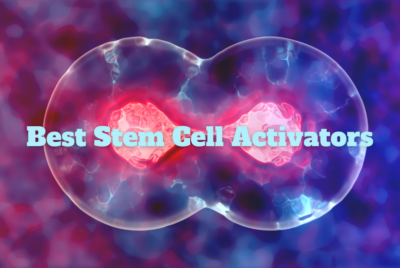Cybersecurity: **Tips for Maintaining Data Security While Working from Home**
As an enthusiast and advisor in the work-from-home environment, I understand the criticality of cybersecurity. When working remotely, it is essential to take proactive measures to protect sensitive information. In this article, I will share valuable tips to help you maintain data security while working from home.
Introduction
In today’s digital age, where remote work has become increasingly prevalent, safeguarding your data is of utmost importance. By implementing the following tips, you can minimize the risk of data breaches and ensure a secure work-from-home experience.
Use Strong and Unique Passwords
One of the simplest yet most effective ways to enhance data security is by using strong and unique passwords. A strong password typically includes a combination of uppercase and lowercase letters, numbers, and special characters. Avoid using common or easily guessable passwords. Instead, opt for a password manager to securely store and manage your passwords.
Enable Two-Factor Authentication (2FA)
Two-factor authentication (2FA) adds an extra layer of cybersecurity to your accounts. By enabling 2FA, you provide an additional verification step, typically through a code sent to your smartphone or email. This ensures that even if someone gains access to your password, they won’t be able to log in without the second authentication factor.
Secure Wi-Fi Network
Securing your home Wi-Fi network is vital to prevent unauthorized access to your data. Start by changing the default network name (SSID) and setting a strong Wi-Fi password. Additionally, ensure that your Wi-Fi network is encrypted using the latest security protocols, such as WPA2 or WPA3, to protect your information from potential eavesdroppers.
Regularly Update Software and Operating Systems
Regularly updating software and operating systems is crucial for maintaining data security. Software updates often include patches for vulnerabilities that hackers may exploit. Enable automatic updates whenever possible and keep your applications up to date to benefit from the latest security enhancements.
Utilize Virtual Private Networks (VPNs)
When working remotely, connecting to public Wi-Fi networks can pose security risks. Utilize a Virtual Private Network (VPN) to establish a secure and encrypted connection between your device and the internet. VPNs help protect your data by routing it through secure servers, making it difficult for attackers to intercept your information.
Be Cautious of Phishing Attempts
Phishing attacks are common methods used by cyber-criminals to trick individuals into revealing sensitive information. Be vigilant and cautious when opening emails or clicking on links from unknown or suspicious sources. Look out for signs of phishing, such as misspellings, unfamiliar senders, and requests for personal or financial information.
Secure Data Storage and Backup
Ensure that your data is securely stored and regularly backed up. Consider using reputable cloud storage services that offer robust security features, such as end-to-end encryption and multi-factor authentication. Regularly back up your important files to an external hard drive or cloud storage to prevent data loss in case of any unforeseen incidents.
Implement Firewall and Antivirus Protection
Firewalls act as a barrier between your computer and potential threats from the internet. Enable and configure a firewall to filter incoming and outgoing network traffic, safeguarding your system from unauthorized access. Additionally, install reliable antivirus software and perform regular scans to detect and remove any malware or malicious programs.
Secure Video Conferencing and Collaboration Tools
As remote work often involves virtual meetings and collaboration, it is essential to secure your video conferencing and collaboration tools. Utilize platforms that offer encryption and privacy features. Set strong passwords for meetings, enable waiting rooms to vet participants, and be cautious when sharing sensitive information during virtual sessions.
Educate Yourself and Stay Informed
Cybersecurity practices are continuously evolving, and it’s crucial to stay informed about the latest threats and best practices. Follow reputable sources for cybersecurity news and information. Invest time in learning about data protection, safe online practices, and emerging security technologies to stay one step ahead of potential risks.
Conclusion
Maintaining cybersecurity while working from home is a shared responsibility. By implementing the tips discussed in this article, you can significantly reduce the risks associated with remote work. Remember, data security should be a top priority, and proactive measures can go a long way in protecting your sensitive information.
FAQs
1. How often should I update my passwords?
– It is recommended to update your passwords at least every 3 to 6 months.
2. Can I use the same password for multiple accounts?
– It’s best to avoid using the same password for multiple accounts. Using unique passwords for each account enhances security.
3. Is antivirus software necessary for Mac users?
– Yes, even though Macs are less prone to malware, using antivirus software provides an additional layer of protection.
4. Should I use public Wi-Fi networks for work-related activities?
– It’s generally not recommended to use public Wi-Fi networks for work-related activities due to the increased risk of security breaches. Utilize a VPN or a trusted cellular network instead.
5. How can I spot a phishing email?
– Look for signs like misspellings, suspicious senders, requests for personal information, or urgent language. Be cautious when clicking on links or downloading attachments from unfamiliar sources.