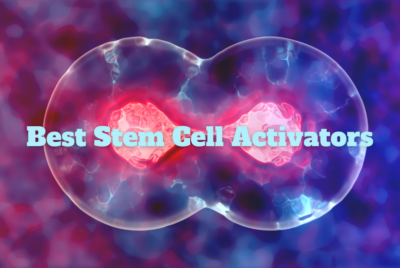Ergonomics: **The Importance of Ergonomic Setups and Equipment for a Healthy Workspace**
Introduction
As someone who values productivity and overall well-being in my work-from-home office, I have come to realize the importance of ergonomic setups and equipment. Creating a healthy workspace is not just a matter of comfort; it significantly impacts our physical health, mental focus, and long-term productivity. Let me share with you why ergonomics should be a priority when setting up your work-from-home office.
**Understanding Ergonomics**
Ergonomics, in simple terms, refers to the study of designing work environments that fit the individuals using them. It focuses on optimizing the workspace to promote physical comfort, reduce the risk of injuries, and enhance productivity. By paying attention to ergonomics, we can create a workspace that supports our bodies and enables us to work efficiently for extended periods.
**Key Elements of an Ergonomic Setup**
1. **Chair**: A quality ergonomic chair is the foundation of a healthy workspace. It should offer proper lumbar support, adjustable height, and comfortable padding to encourage good posture and reduce strain on the back and neck.
2. **Desk**: An adjustable desk is essential for achieving the correct height and promoting a healthy posture. It allows you to set the desk at a level that aligns with your elbows when typing, preventing unnecessary strain on your wrists and shoulders.
3. **Monitor**: Positioning the monitor at eye level, directly in front of you, helps maintain proper neck alignment and reduces eye strain. Consider using a monitor stand or adjustable arm to achieve the ideal height.
4. **Keyboard and Mouse**: Ergonomic keyboards and mice are designed to minimize the risk of repetitive strain injuries (RSIs) by promoting a more natural hand and wrist position. Look for devices that provide wrist support and require less force to operate.
5. **Lighting**: Adequate lighting is crucial for reducing eye strain and preventing headaches. Position your workspace near a natural light source or use adjustable desk lamps with warm, non-glaring light.
**Creating an Ergonomic Workspace**
Now that we understand the key elements of an ergonomic setup, let’s dive into creating a workspace that promotes a healthier and more comfortable work-from-home experience.
- Start by setting up your ergonomic chair, adjusting the height to ensure your feet are flat on the floor, and your knees are at a 90-degree angle. Use a cushion if needed.
- Place your adjustable desk at the appropriate height, aligning it with your elbows when your arms are relaxed at your sides. This alignment helps maintain a neutral wrist position.
- Position your monitor directly in front of you, at eye level. Adjust the tilt and distance to minimize strain on your neck and eyes.
- Use an ergonomic keyboard and mouse, keeping them close to your body to minimize unnecessary reaching or stretching.
- Finally, ensure proper lighting in your workspace by utilizing natural light or adding desk lamps with adjustable brightness and positioning them to eliminate glare on your screen.
By following these steps and customizing them to your needs, you can create a workspace that supports your body’s natural alignment and reduces the risk of discomfort or injuries.
**Benefits of Ergonomic Setups**
Investing in ergonomic setups and equipment offers numerous benefits that go beyond physical comfort.
Firstly, maintaining proper posture and alignment through ergonomics helps reduce the risk of musculoskeletal disorders and chronic pain, such as backaches and neck strains.
Secondly, ergonomic setups promote productivity by enhancing focus and reducing the distractions caused by discomfort or fatigue.
Thirdly, they contribute to overall well-being, preventing long-term health issues and fostering a positive work environment that boosts job satisfaction.
Moreover, ergonomic setups can reduce the number of sick days taken due to work-related injuries, benefiting both individuals and employers.
**Ergonomics Tips for Remote Workers**
As a remote worker, it’s crucial to prioritize ergonomics to maintain productivity and prevent health issues. Here are some practical tips:
- Take regular breaks: Stand up, stretch, and move around every hour or so to avoid prolonged sitting and promote blood circulation.
- Perform stretching exercises: Incorporate simple stretches for your neck, shoulders, back, and wrists to release tension and maintain flexibility.
- Practice good posture: Sit upright with your back supported, feet flat on the floor, and shoulders relaxed. Avoid slouching or hunching over your desk.
- Invest in an ergonomic laptop stand: Elevating your laptop to eye level helps maintain better posture and reduces strain on your neck.
- Use ergonomic accessories: Consider using a wrist rest, footrest, or lumbar support pillow to further enhance your comfort and support.
Remember, small adjustments can make a big difference in your overall well-being while working remotely.
**Ergonomic Practices Beyond the Physical Workspace**
While ergonomic setups play a crucial role in creating a
healthy workspace, it’s essential to extend the principles of ergonomics to digital devices and software as well.
During virtual meetings, ensure your camera is at eye level, and you’re sitting at a comfortable distance from the screen. Use a good-quality headset to minimize strain on your neck and enhance audio clarity.
When collaborating remotely, leverage ergonomic software and tools that facilitate efficient communication and streamline workflows. Find ways to minimize repetitive tasks and automate processes where possible.
**The Role of Employers in Promoting Ergonomics**
Employers have a significant role in fostering ergonomic practices among their remote workforce. By implementing workplace ergonomics programs, companies can prioritize employee health and well-being, leading to improved productivity and job satisfaction.
Organizations should provide resources and guidelines on ergonomic setups, conduct virtual workshops or training sessions, and encourage open communication about ergonomic concerns.
By investing in ergonomic equipment for remote employees or offering reimbursements, employers demonstrate their commitment to their staff’s well-being.
**Conclusion**
In conclusion, ergonomics plays a vital role in the work-from-home office environment. Creating an ergonomic setup and investing in appropriate equipment are essential for maintaining a healthy workspace, improving productivity, and preventing discomfort or injuries.
As remote workers, we have the power to shape our work environments and prioritize our well-being. By incorporating ergonomic practices, both physical and digital, we can create a conducive work environment that supports our productivity, health, and overall satisfaction.
Remember, an investment in ergonomics is an investment in your long-term well-being and success.
## FAQs
**Q1: How do I choose the right ergonomic chair?**
Choosing the right ergonomic chair involves considering factors such as adjustable features, lumbar support, and cushioning. Look for chairs that provide optimal back and neck support, adjustable seat height, and armrests.
**Q2: Can ergonomic setups help with back pain?**
Yes, ergonomic setups can help alleviate back pain by promoting proper posture and reducing strain on the back. They offer support and encourage natural spinal alignment, which can relieve discomfort caused by prolonged sitting.
**Q3: Are standing desks better than sitting desks?**
Standing desks provide an alternative to prolonged sitting and allow for more movement throughout the day. They can be beneficial for individuals who prefer to switch between sitting and standing positions to reduce sedentary behavior and improve circulation.
**Q4: What are some affordable ergonomic solutions for a home office?**
Affordable ergonomic solutions include ergonomic chair cushions, adjustable laptop stands, and ergonomic keyboards and mice. Additionally, practicing good posture and incorporating regular stretching exercises can make a significant difference without significant financial investment.
**Q5: How often should I take breaks and stretch during work hours?**
Taking short breaks every hour or so is recommended to break up prolonged sitting and give your body a chance to move and stretch. Aim for a few minutes of stretching exercises to relieve muscle tension and promote blood circulation.
Remember, consulting with a healthcare professional or ergonomic specialist can provide personalized recommendations based on your specific needs and circumstances.