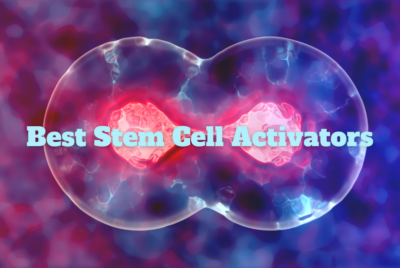Work-From-Home Equipment: **Essential Tools and Gadgets for a Productive Home Office**
Introduction
Working from home has become increasingly common, and it’s important to have good work-from-home equipment to ensure productivity and efficiency. In this article, I’ll share my recommendations and insights on essential tools and gadgets that can elevate your work-from-home experience. Whether you’re a freelancer, entrepreneur, or remote employee, these tools will help you create a productive environment and enhance your overall performance.
Setting up a Comfortable Workspace
One of the first steps in establishing a productive home office is selecting the right desk and chair. The desk should provide ample space for your work essentials and offer proper ergonomics. A sturdy and adjustable chair that supports your back and promotes good posture is essential for long hours of work.
Ergonomic Accessories for Better Posture
To further improve your comfort and prevent strain or injuries, investing in work-from-home equipment which has ergonomic accessories is crucial. An ergonomic keyboard and mouse can greatly reduce the risk of repetitive strain injuries (RSIs) and provide a more comfortable typing experience. These accessories are designed to align with the natural position of your hands and wrists, ensuring a more relaxed and efficient work session.
Optimal Lighting Solutions
Good lighting plays a significant role in creating a productive workspace. Natural light is preferred, so if possible, position your desk near a window. However, in cases where natural light is limited, investing in a quality desk lamp or overhead lighting solution is essential. Adequate lighting reduces eye strain and promotes alertness, ultimately boosting your focus and productivity.
Efficient Storage Solutions
A cluttered workspace can be distracting and hinder your productivity. Implementing effective storage solutions is vital for maintaining an organized and efficient environment. Consider investing in filing cabinets, drawers, and shelves to keep your documents, supplies, and equipment neatly arranged and easily accessible. Utilizing cable management tools can also help keep your workspace tidy and free of tangled wires.
Reliable Internet Connection
A stable and fast internet connection is crucial for seamless communication and efficient work. Ensure that you have a reliable internet service provider and a plan that meets your bandwidth requirements. Consider using a wired connection for your computer to minimize the risk of connection drops or interruptions, especially during important video conferences or online collaboration.
Essential Computer Hardware
Your computer is the heart of your home office, so it’s essential to invest in a powerful and reliable system. Choose a computer with sufficient processing power, memory, and storage capacity to handle your workload efficiently. Additionally, consider upgrading to an SSD (solid-state drive) for faster data access and improved overall performance.
Noise-Canceling Headphones
Working from home often comes with various distractions, such as household noises or outside sounds. Noise-canceling headphones can be a game-changer for your focus and concentration. These headphones use advanced technology to block out ambient noise, allowing you to immerse yourself in your work without interruptions.
Dual Monitors for Multitasking
If your work involves multitasking or working with multiple applications simultaneously, using dual monitors can significantly enhance your productivity. With the extra screen real estate, you can have multiple windows open side by side, eliminating the need to constantly switch between tabs and applications.
Video Conferencing Tools
In today’s remote work environment, virtual meetings have become the norm. Having reliable video conferencing tools is essential for seamless communication and collaboration with your team or clients. Popular options like Zoom, Microsoft Teams, and Google Meet offer robust features and intuitive interfaces to facilitate smooth virtual meetings.
Task and Project Management Software
Staying organized and managing your tasks effectively is crucial when working from home. Task and project management software, such as Trello, Asana, or Monday.com, can help you stay on top of your assignments, set priorities, and collaborate with teammates. These tools provide a centralized platform for task tracking, deadlines, and progress updates.
Smart Home Devices for Automation
Smart home devices can add convenience and automation to your work-from-home equipment home office setup. From voice-activated assistants like Amazon Echo or Google Home to smart plugs and lighting systems, these devices allow you to control your workspace with ease. Voice commands can help you adjust the lighting, play music, or even order supplies, saving you time and effort.
Cable Management Solutions
Cables can create a mess and increase the risk of accidents or equipment damage. Implementing cable management solutions can help keep your workspace tidy and organized. Cable clips, cable sleeves, or cable trays are practical tools to neatly route and secure cables, reducing clutter and preventing tangling.
Backup and Data Storage
Protecting your work and data is essential in a home office environment. Regularly backing up your files and utilizing secure data storage options can prevent data loss and ensure the continuity of your work. Cloud storage services like Google Drive, Dropbox, or Microsoft OneDrive offer reliable and accessible options for storing and syncing your files across devices.
Personalization and Motivation
Creating a motivational environment in your home office can boost your mood and productivity. Add personal touches like artwork, plants, or inspirational quotes to make the space your own. Surround yourself with items that inspire and motivate you, helping you stay focused and engaged throughout your workday.
Conclusion
In conclusion, setting up a productive home office requires careful consideration of work-from-home equipment, various tools and gadgets. By selecting the right work-from-home equipment and incorporating smart solutions, you can create an environment that enhances your productivity, focus, and overall work-from-home experience. From ergonomic accessories and efficient storage to reliable internet connections and task management software, these tools play a vital role in optimizing your home office setup.
FAQ
**FAQ 1: Can I use a regular chair for my home office?**
While a regular chair can work temporarily, investing in a chair specifically designed for long hours of sitting and proper ergonomics is highly recommended. A dedicated office chair offers better support, adjustability, and comfort, which can prevent back pain and promote better posture.
**FAQ 2: Are dual monitors necessary for productivity?**
Dual monitors are not mandatory for everyone, but they can significantly enhance productivity, especially for tasks that involve multitasking or referencing multiple documents simultaneously. Having the ability to view and work on multiple screens can save time and reduce the need for constant tab-switching.
**FAQ 3: What are some popular video conferencing tools?**
Popular video conferencing tools include Zoom, Microsoft Teams, Google Meet, and Cisco Webex. These platforms offer reliable and feature-rich solutions for virtual meetings, screen sharing, and collaboration with remote teams or clients.
**FAQ 4: Is it essential to have task management software?**
While task management software is not essential for everyone, it can greatly benefit individuals or teams who need to organize and track their work effectively. Task management tools provide a centralized platform for assigning tasks, setting deadlines, and tracking progress, facilitating better collaboration and efficiency.
**FAQ 5: How can I personalize my home office without distractions?**
Personalizing your home office without distractions involves finding a balance between a motivating environment and minimizing potential disruptions. Opt for minimalistic decor, choose calming colors, and avoid overcrowding your workspace. Keep only essential personal items nearby and create a designated area where you can focus solely on work.